Whether you’re at home or on-the-go, pay your bills online via HLB Connect Online Banking or HLB Connect App Mobile Banking anytime, anywhere. You can choose to pay bills using funds from your HLB/HLISB bank account or HLB credit card.
Plus, enjoy the convenience of paying up to 5 bills at one go on your HLB Connect App. Just add that 5 Billers as your favorites to enjoy this feature.
Don’t know how to find your Biller Code, Ref-1 and Ref-2 number? Click here.
Pay with JomPAY


Tap Menu & select Pay Bill
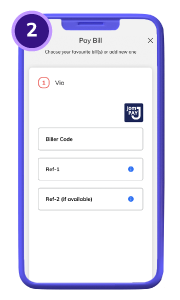
Tap JomPAY & enter Biller Code*,
Ref-1* and Ref-2* (if available)
*Information can be obtained from your bill/invoice

Confirm transaction details & pay!

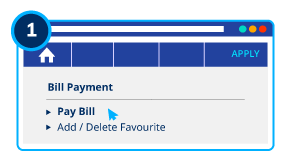
Select Pay & Transact & click Pay Bill under Bill Payment
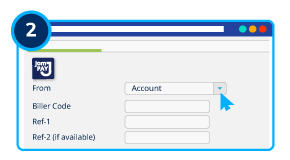
Tap JomPAY & enter Biller Code*,
Ref-1* and Ref-2* (if available)
*Information can be obtained from your bill/invoice
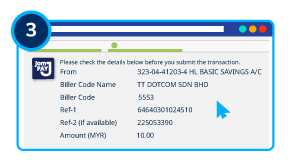
Confirm transaction details & pay!


Tap Menu, select Add/Delete Favourite & Billers
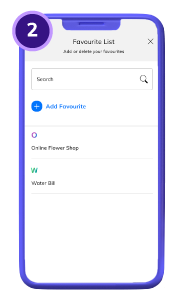
Tap Add Favourite & choose your Biller
If you cannot find your Biller, use JomPAY instead
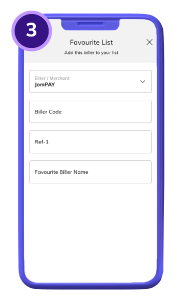
Enter details of your favourite Biller

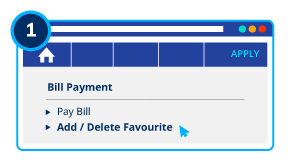
Select Pay & Transact & click Add/Delete Favourite under Bill Payment
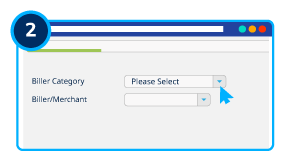
Select from a list of Biller Category & Biller/Merchant or use JomPAY instead
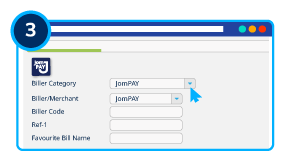
Enter details of your favourite Biller
What is JomPAY Biller Code, Ref-1 and Ref-2?
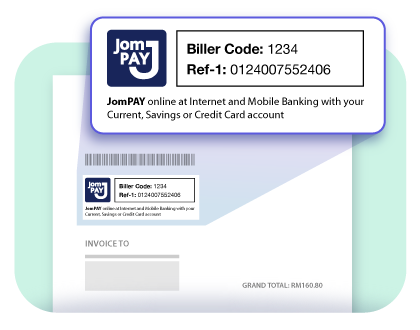
Just look for the JomPAY icon to find these details in your bill statement
-
Biller Code: A unique number to identify a JomPAY Biller
-
Ref-1: A unique number used by your Biller to identify your account
-
Ref-2: If additional reference number is required it will be displayed on the bill
Note: If the ‘Ref-1’ is left empty in your bill statement, find out from your biller what details can be used as a your ‘Ref-1’.
Not on HLB Connect yet?
Download and register via HLB Connect App
for banking on-the-go

Important: Only download HLB Connect App
from official app stores.


