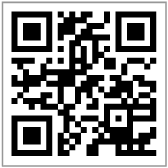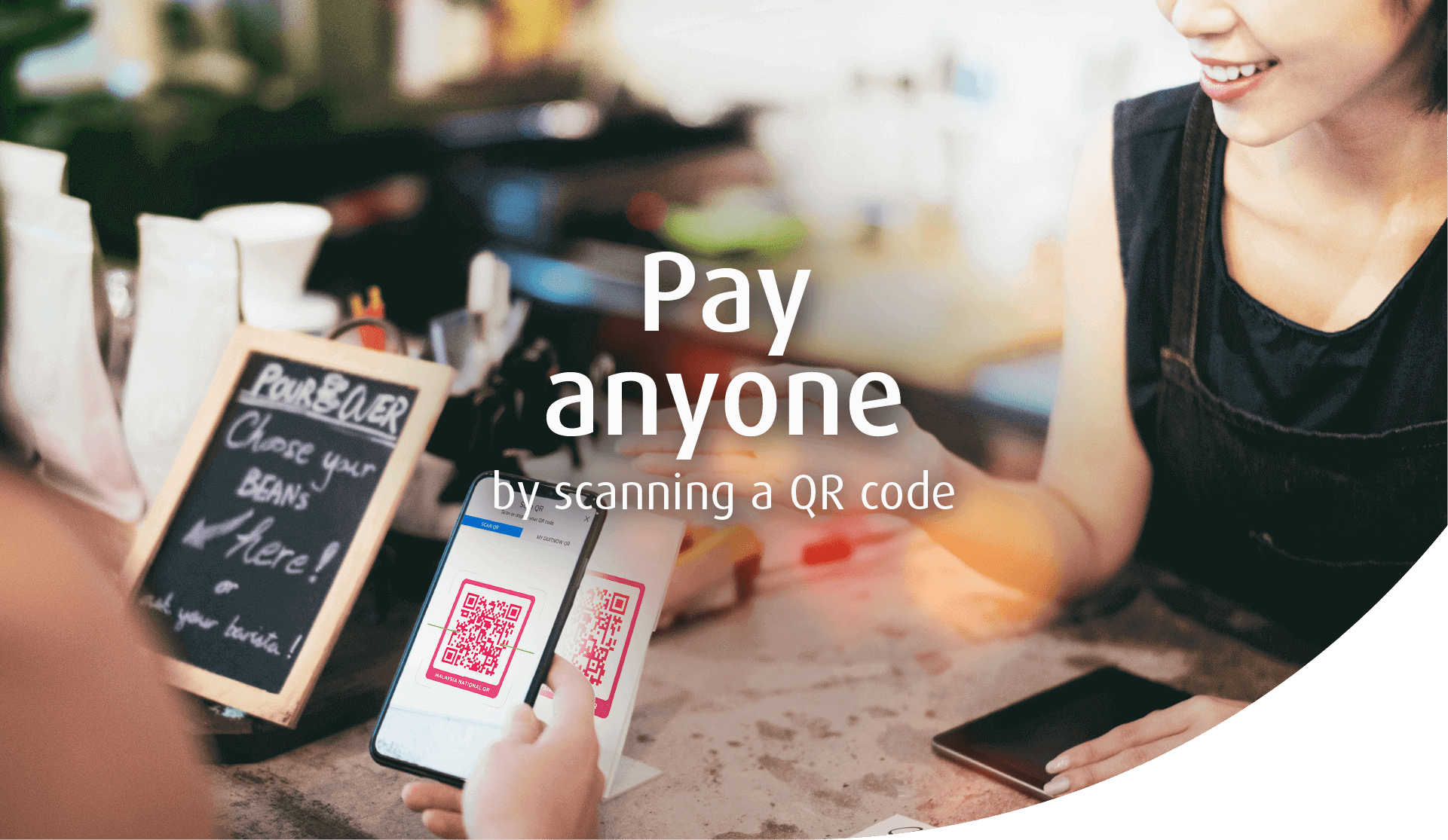
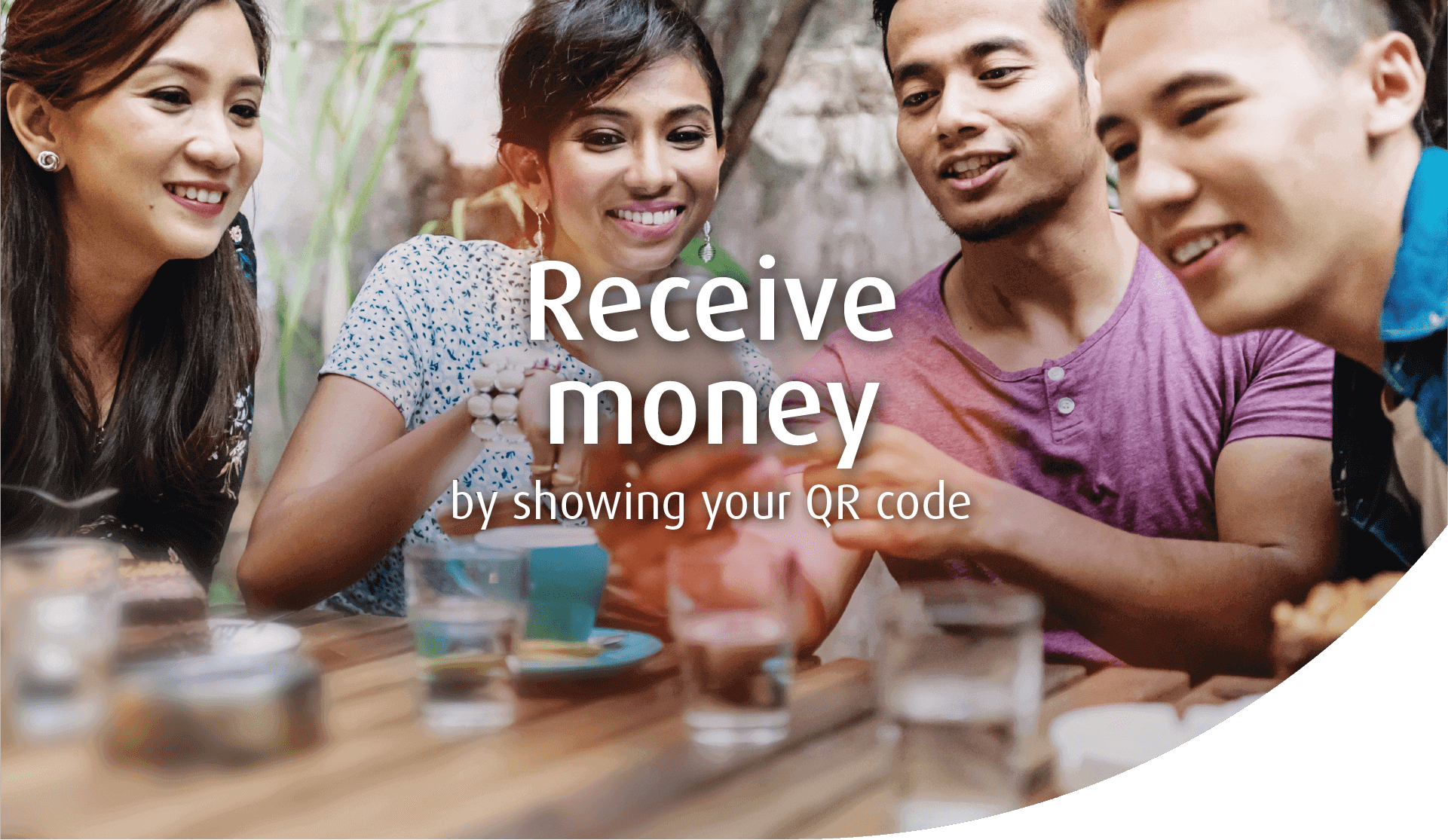

QR Pay is a HLB Connect App feature that allows you to scan and show  code to make or receive payments.
code to make or receive payments.
If you are an advocate of cashless and contactless payment, making and accepting payment on HLB Connect App is now as easy as scanning a QR Code!
Always the designated person to pick up the bills after a group meal?
With QR Pay, collecting the money back from everyone can easily be done by asking them to scan your QR code.


When you are out running or cycling, bulky wallets or purses just get in the way.
Now with QR Pay, the only thing you need is the new HLB Connect App in your smartphone!

Always the designated person to pick up the bills after a group meal?
With QR Pay, collecting the money back from everyone can easily be done by asking them to scan your QR code.

When you are out running or cycling, bulky wallets or purses just get in the way.
Now with QR Pay, the only thing you need is the new HLB Connect App in your smartphone!
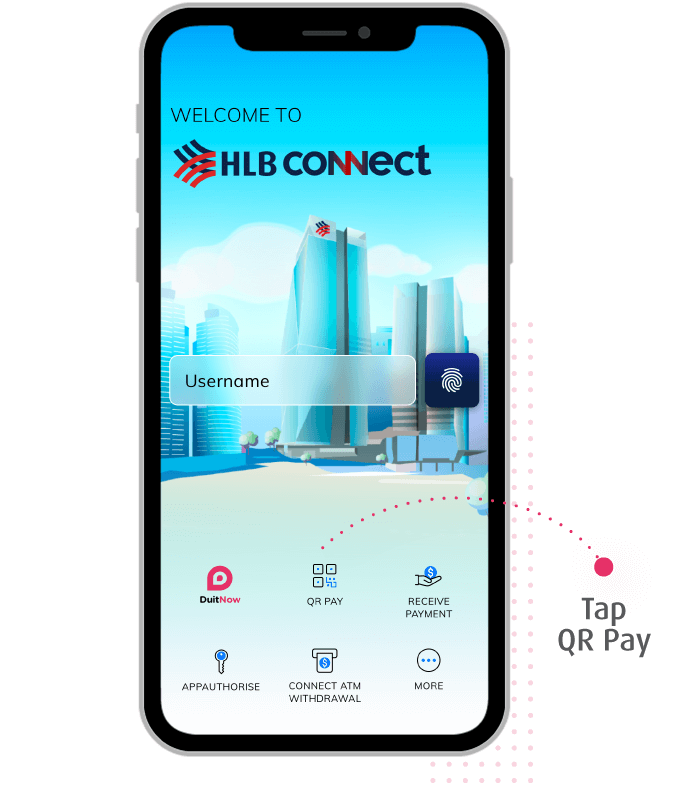
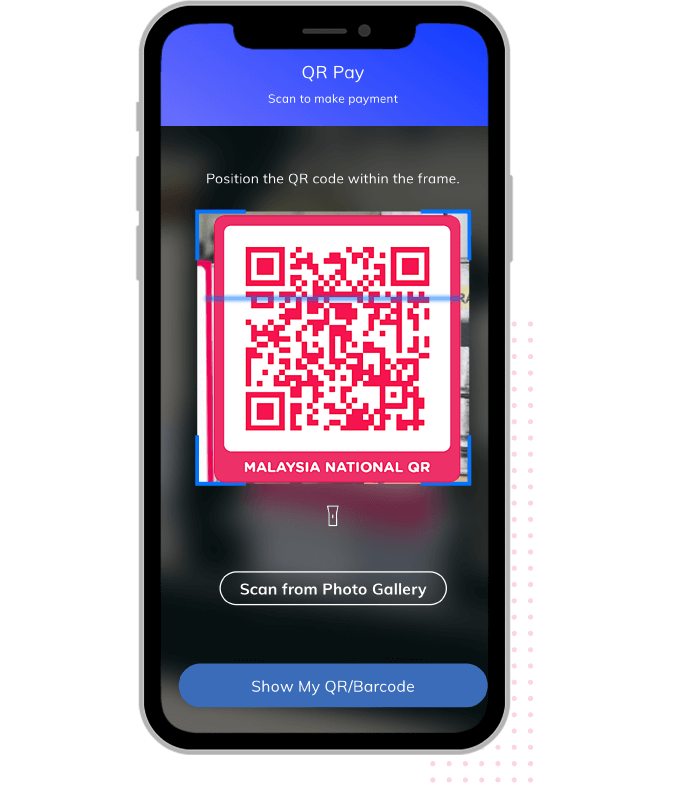
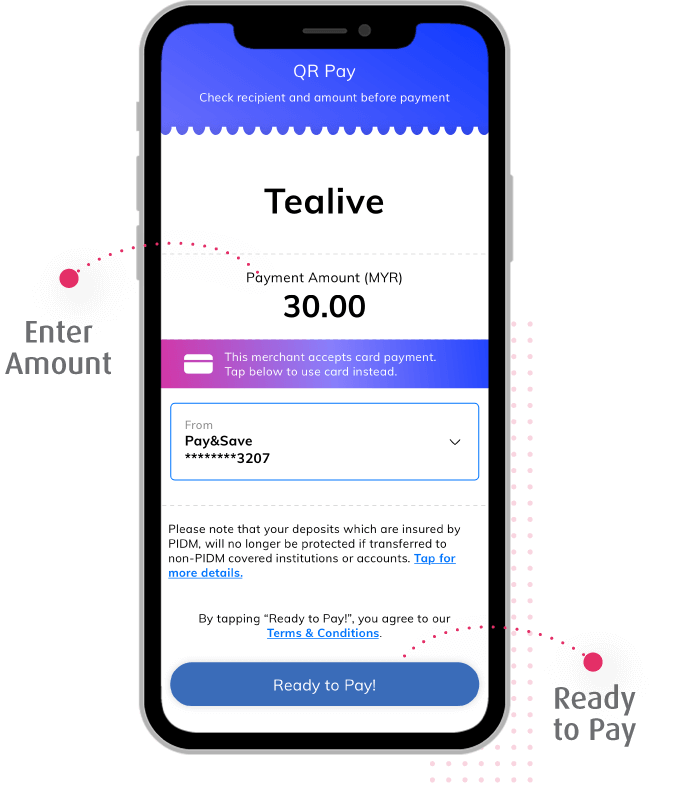
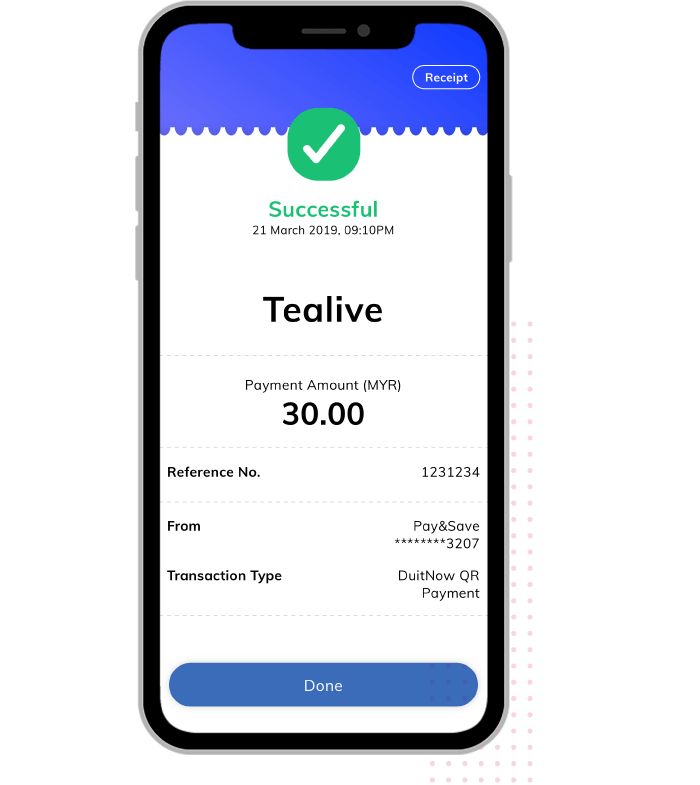
To Pay via QR Pay
-
Step 1:
Open HLB Connect App and tap QR Pay
-
Step 2:
Scan the recipient’s or merchant’s QR code and enter amount to pay
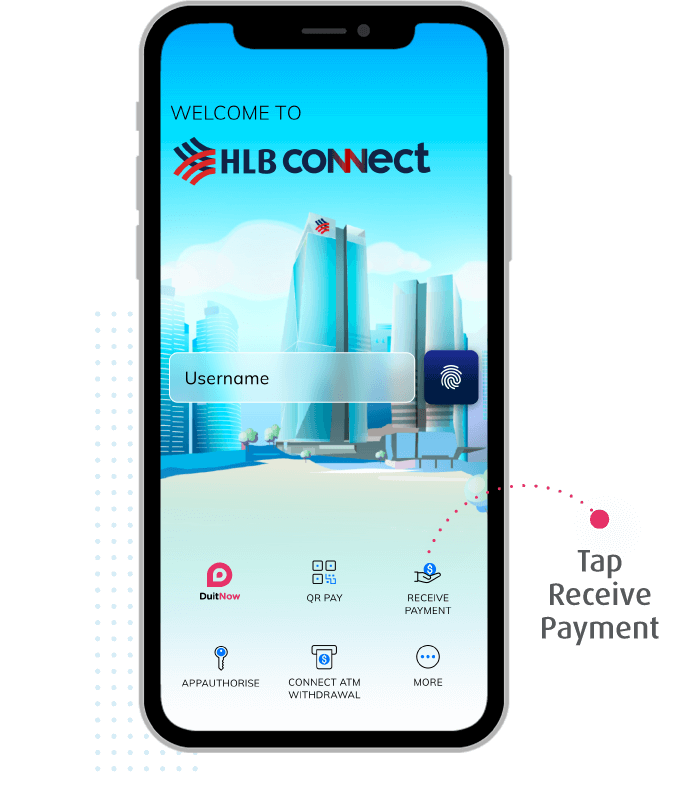
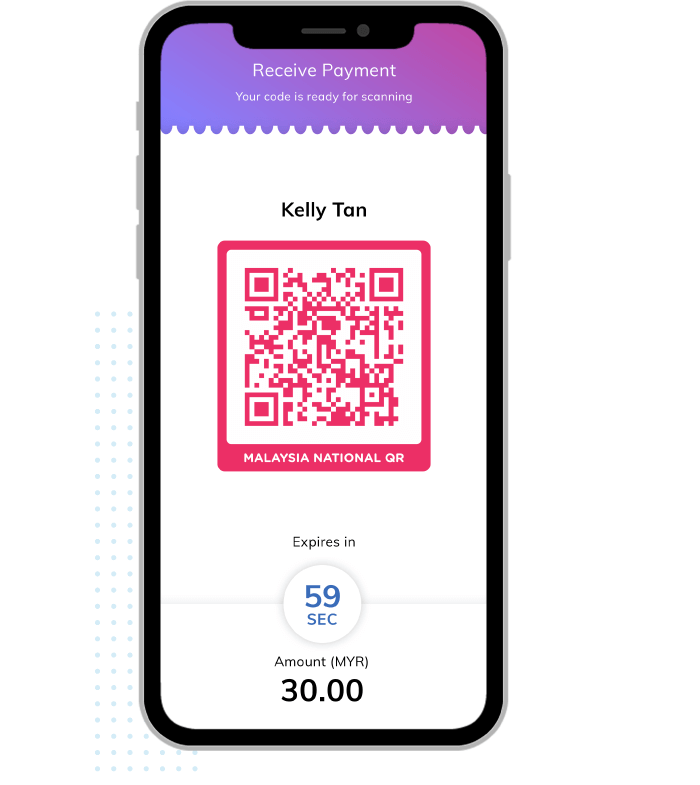
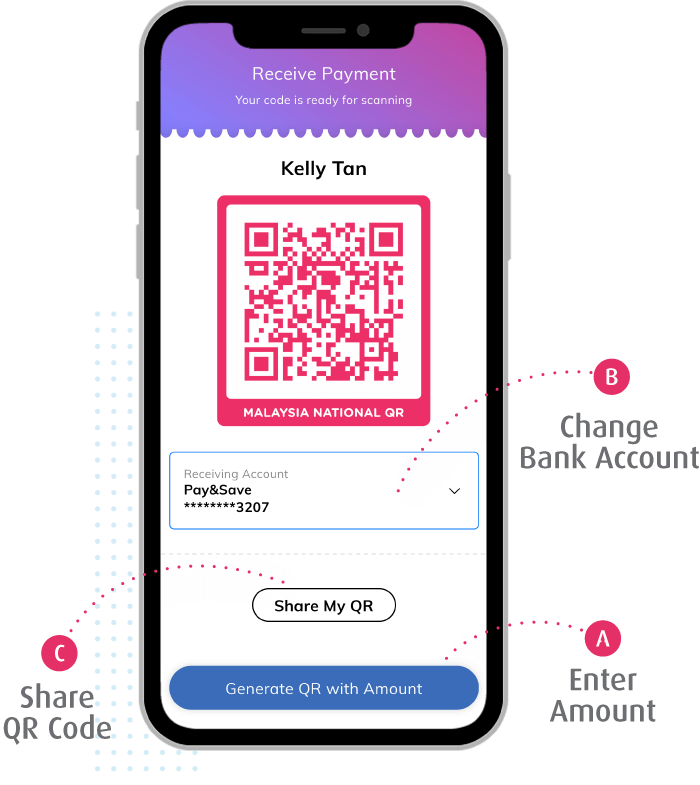
To Receive Payments via QR Pay
-
Step 1:
Open HLB Connect App and tap Receive Payment
-
Step 2:
Show your QR Code to the payer to scan and make payment to you
- ATo preset an amount to be paid, tap on Enter Amount.
- BTo change your receiving account, tap on Change Bank Account and select another account.
- CTo share your QR code, tap on Share and select how you want to share.
Note: You can only share a static QR Code i.e. the one without a pre-set amount. A Dynamic QR code, where you have set the amount to receive, cannot be shared out and has a 60 seconds validity
To generate your QR code from HLB Connect Online Banking, follow the steps below:

-
Step 1:
Login to your account here.
-
Step 2:
Under the overview of your Current or Savings Account, click on the drop down arrow and select View Details.
-
Step 3:
Click on Generate QR to proceed.
To use QR Pay, you will need 2 things:
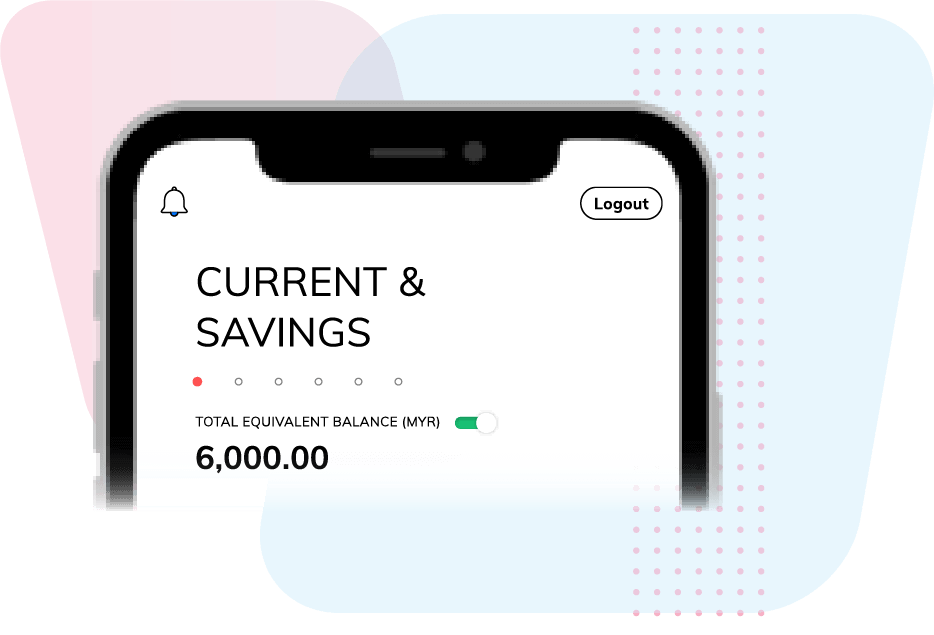
HLB Current/Savings Account or Credit Card
Open one now if you don't have any. Select from our list of Current/Savings account or Credit Card.
Do note that some merchants do not accept credit card payments for DuitNow QR.
You can use  to make payments to or receive payments from the following banks via QR Pay:
to make payments to or receive payments from the following banks via QR Pay:
- Alliance
- Ambank
- CIMB
- HSBC
- Maybank
- Public Bank
- UOB
Frequently Asked Questions (For business use)
Not on HLB Connect App? Download the app now to begin