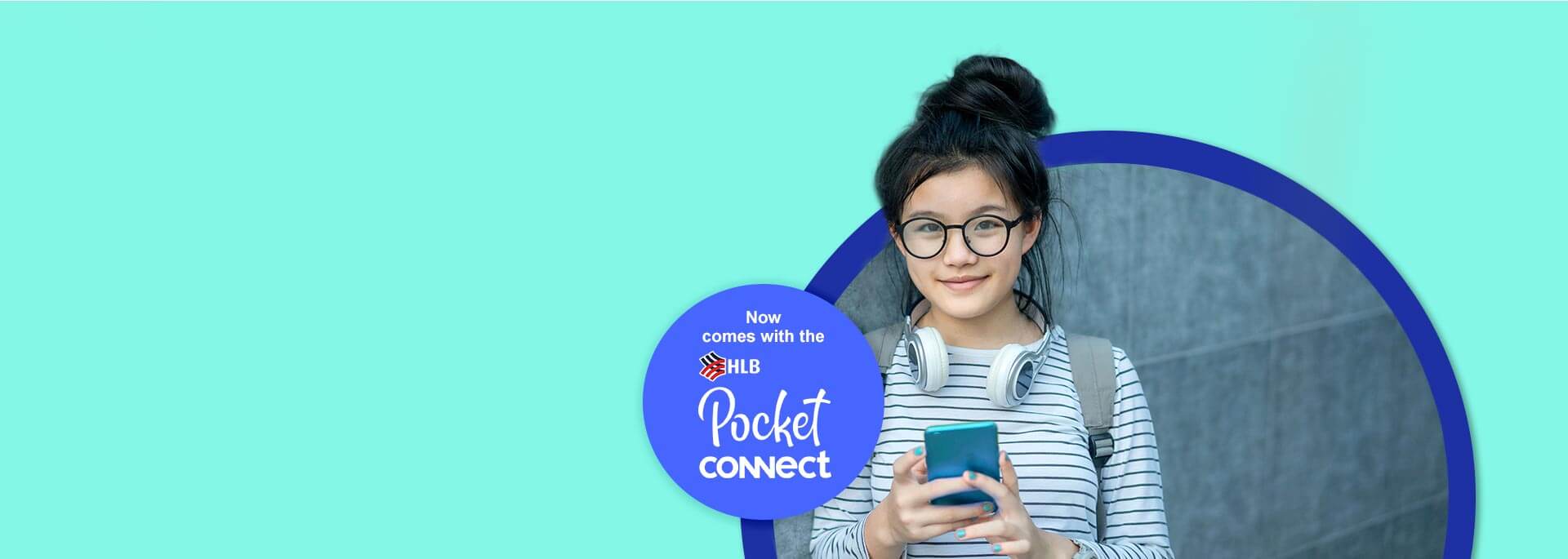HLB Pocket Connect FAQs
FAQs
HLB Junior App FAQ
Q1: Who can register with the HLB Pocket Connect App?
Children with MyKid or MyKad below the age of 18, and who are the beneficiary of any of the following accounts:
- Hong Leong 3-in-1 Junior Account;
- Hong Leong 3-in-1 Junior Account-i;
- Hong Leong Junior Savings Account; or
- Hong Leong Junior Savings Account-i
Q2: How do my child register for HLB Pocket Connect App?
- Download the “HLB Pocket Connect” into your mobile device
- Enter your child’s MyKid or MyKad number
- Read and agree the terms of usage
- Enter the 6-digit TAC sent to the Parent’s mobile number
- Your child to create and confirm the 6-digits login PIN.
Q3: What if the child forgets the 6-digit login PIN?
The child will have to click on “Forgot PIN” on the login screen to reset the password.
- Click on “Forgot PIN”.
- Enter child’s IC number.
- Enter 6-digit TAC and click the “Next” button.
- Create and confirm new 6-digits login PIN.
Q4: Can one child’s account be bound to different devices?
Yes, one child’s account can be bound up to 5 devices
Q5: Can multiple children’s accounts be bound to a single device?
Yes, up to 5 children’s accounts can be bound to a single device, as long as the children are under the same parents.
Q6: Can all the junior account’s details be viewed in the app?
No, the child can only view the balance of Junior Debit Card and Junior Savings Account (only if the parent allows it, parent can enable/disable the viewing of Junior Savings Account’s balance via Parent Portal in Connect Internal Banking.)
Q7: How do I unbind my child’s account from the app, if my child no longer use the device?
You can unbind your child’s account from the Parent Portal in Connect Online Banking.
- Log in and go to “HLB Pocket Connect”
- Go to “Settings”
- Click to “Unbind Device”.
Q8: How long will the Junior Debit Card’s transaction history records be kept?
You child will only be able to view the Junior Debit Card’s transactions done over the last 90 days (3 months).
Q9: Can the child perform payments or transfers using the app?
No, the app does not support any payments or transfers at the moment.
Q10: Can the parent request a task to be completed by the child?
Yes, the parent can request a task to be completed by the child via Parent Portal on Connect Online Banking.
- Log in and go to “HLB Pocket Connect”
- Go to “To-Do” > “Add Task”.
- Select task category and enter task details.
- Click the “ Proceed” button.
Q11: What is the maximum number of tasks a child can have at any point of time?
There is no limit to the number of tasks a child can have at any point of time.
Q12: Can the parent or the child negotiate on the amount (RM) for completing the task requested?
Yes, both parent and child can negotiate on the amount (RM), before the task is completed.
Q13: Upon the child’s submission of a completed task, can the parents still change the amount (RM)?
No, they can’t. Once the completed task is approved, the child will be rewarded with the amount agreed earlier.
Q14: Can parent decide the funding account and recipient account when approve a transaction (reload request, completed task request etc.)
A14: No, the app does not support any payments or transfers at the moment.
Funding account
Parent can either fund the transaction from the Junior Savings Account or any HLB bank account.
Recipient account
Parent can choose to pay into Junior Savings Account or Junior Debit Card.
Q15: Will I get a notification on my Connect App if there’s an incoming request from my child?
Yes, you will receive it via the app push notification or SMS.
Q16: How long will the earning records be kept in the app?
The earning record will be kept for up to 12 months.
Q17: Can the child request pocket money from the parents?
This function is not available at the moment, stay tuned for more updates.