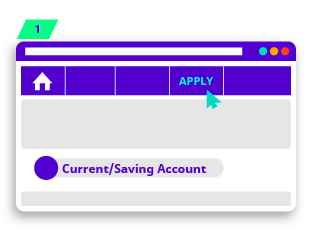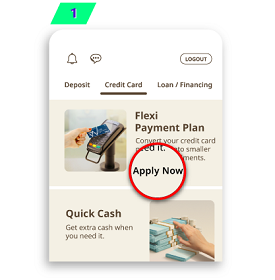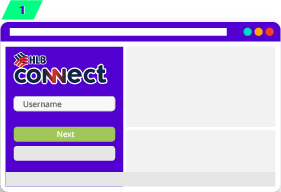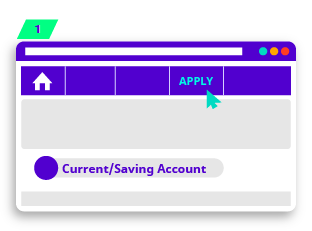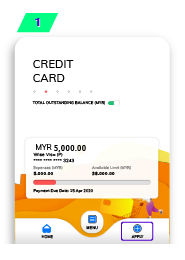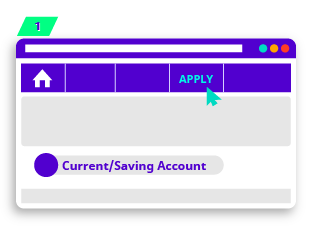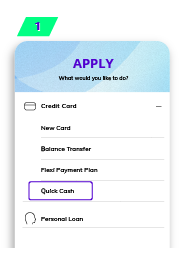Cards | 01 July 2025-31 July 2025
Flexi Payment Plan
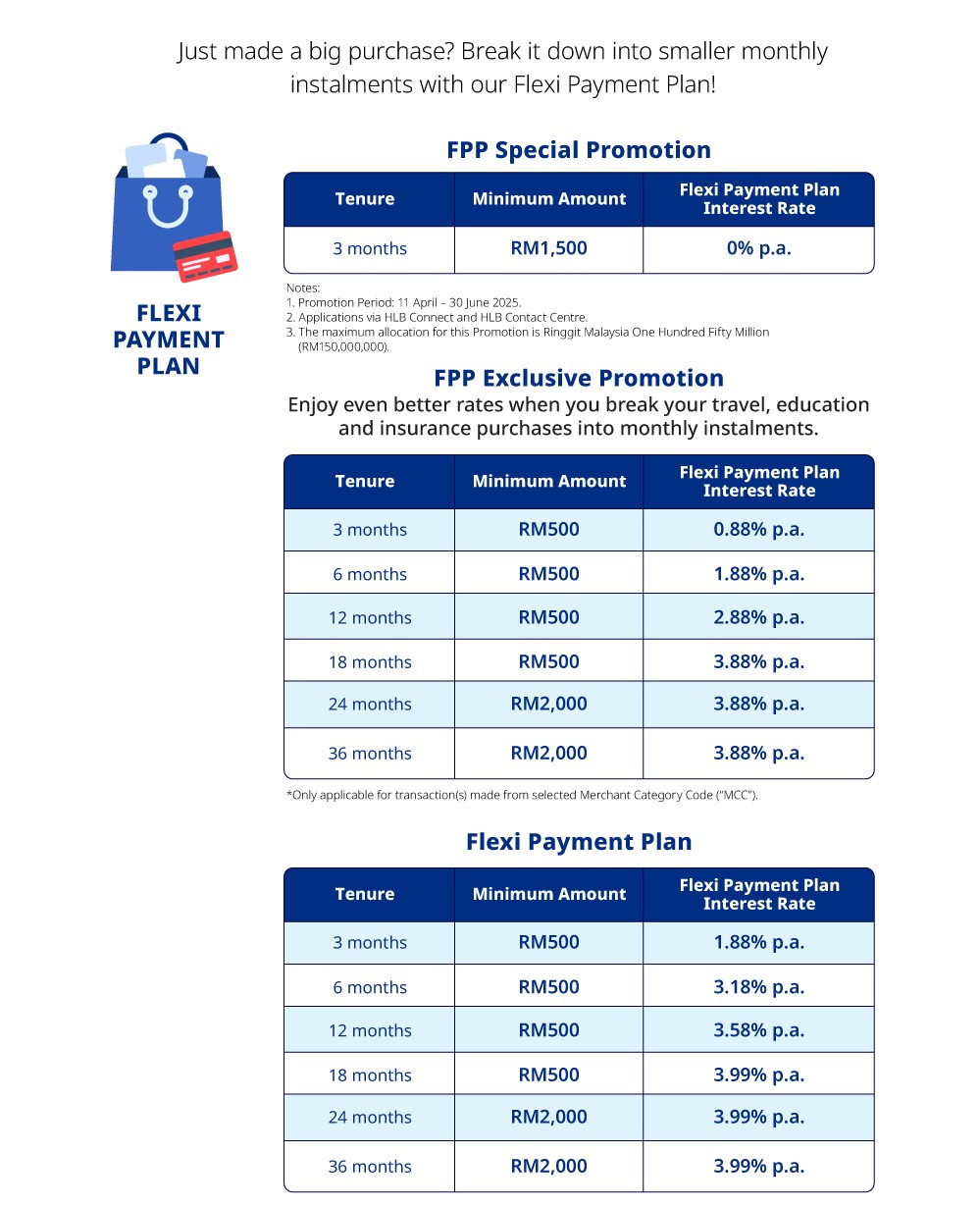
Here’s How
No additional documents required, and you can instantly ease your financial burden with
just a few simple clicks on HLB Connect.
How to convert by your credit card outstanding balance
HLB Connect Online
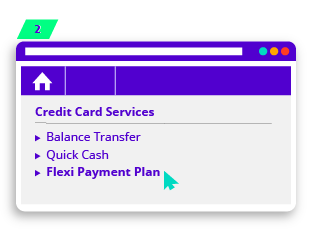
Under "Credit Card Services", select "Flexi Payment Plan"
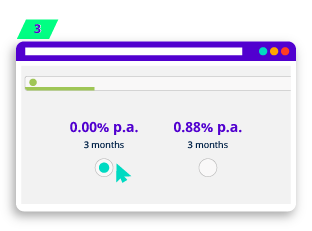
Select your preferred credit card and plan
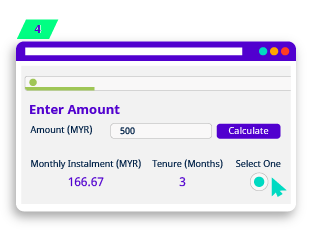
Enter amount and select your monthly instalment amount and tenure
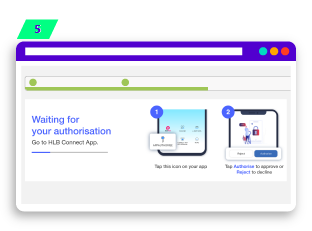
Authorise the application through e-mail or HLB Connect App
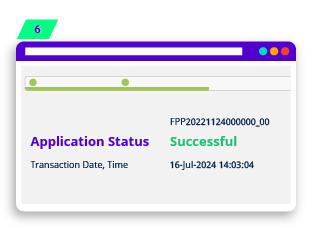
Return and confirm your status
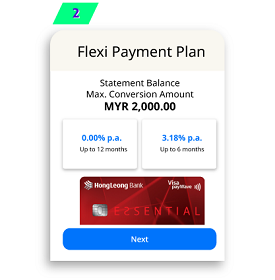
Choose your preferred credit card
and FPP plan
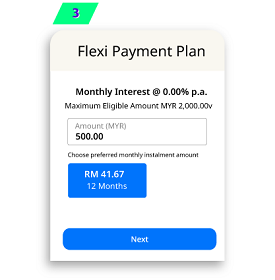
Enter amount and select your monthly instalment amount and tenure
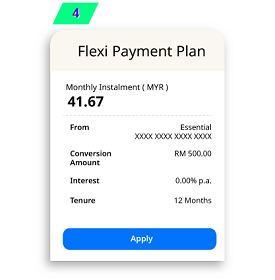
Confirm your plan and click “Apply”
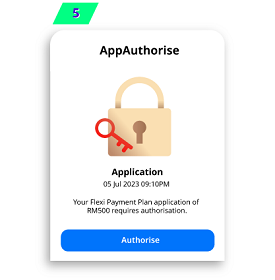
Authorise the application through
HLB Connect App
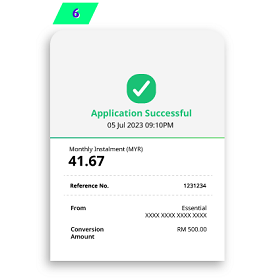
Confirm your status
How to convert by your retail transaction(s)
HLB Connect Online
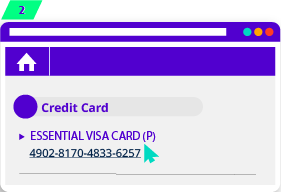
Select Credit Card to view card details
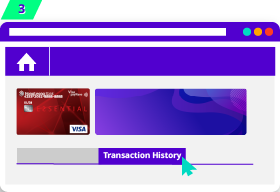
Go to Credit Card Transaction History
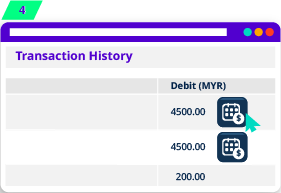
Tap the calendar icon to convert a single
purchase over RM500 into instalments
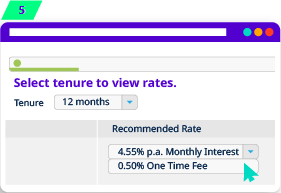
Select your preferred instalments plan
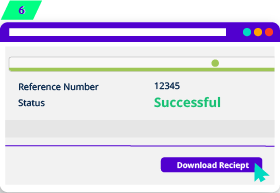
Confirm your plan and download receipt
Update: “One-Month Interest Cashback Flexi Payment Plan Promotion” Promotion Winner Announcement and Cashback Fulfilment Schedule
Please note that the cashback fulfilment for the Flexi Payment Plan One-Time Interest Cashback Promotion is completed as of 9 June 2025.
“One-Month Interest Cashback Flexi Payment Plan Promotion” Promotion Winner Listing
*Terms and conditions apply.
- Flexi Payment Plan Terms & Conditions
- Flexi Payment Plan Product Disclosure Sheet
- Flexi Payment Plan Terms & Conditions (Exclusive)
- Flexi Payment Plan Product Disclosure Sheet (Exclusive)
- Flexi Payment Plan Special Promotion Terms & Conditions
- Flexi Payment Plan Special Promotion Product Disclosure Sheet
- Flexi Payment Plan Birthday Promotion Terms & Conditions
- Flexi Payment Plan Birthday Promotion Product Disclosure Sheet
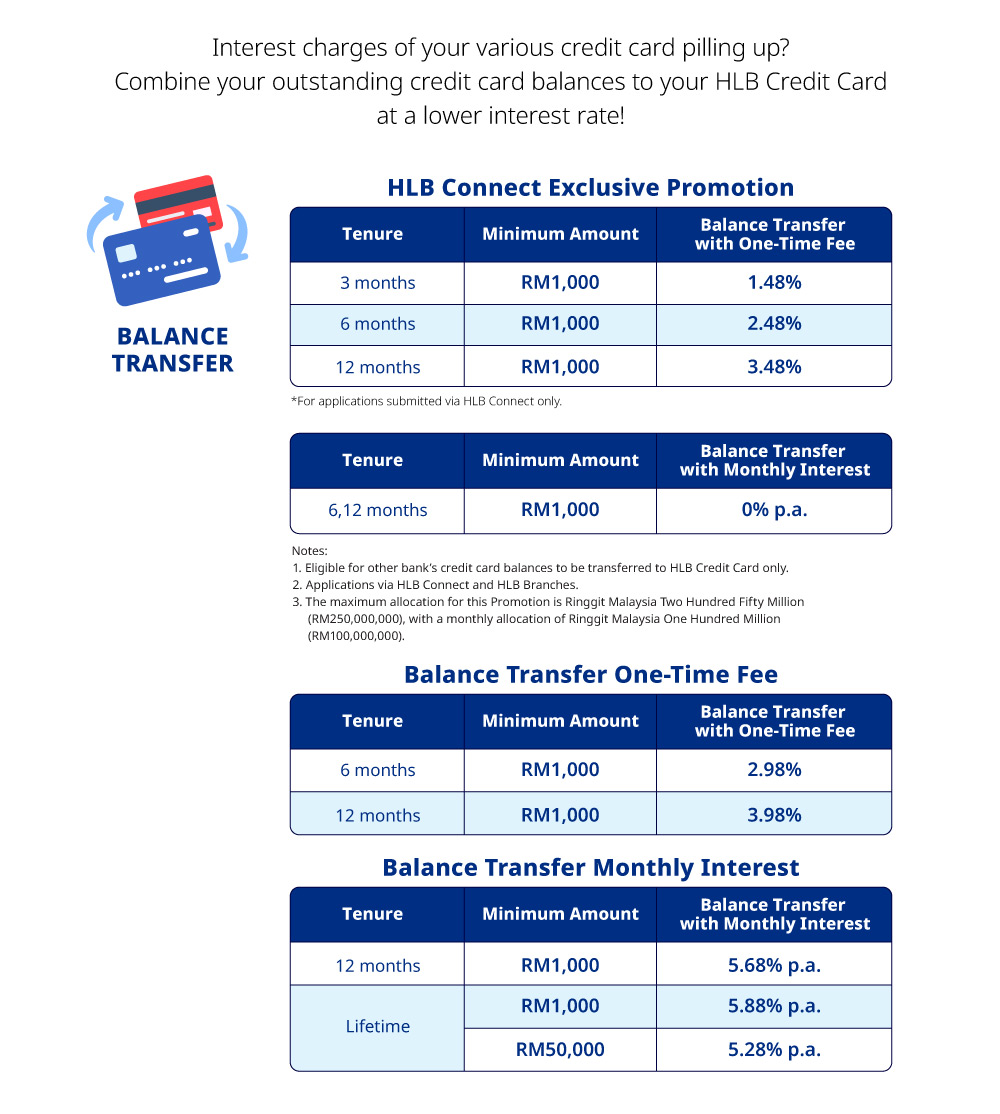
Here’s How
No additional documents required, and you can instantly ease your financial burden
with just a few simple clicks on HLB Connect.
HLB Connect Online
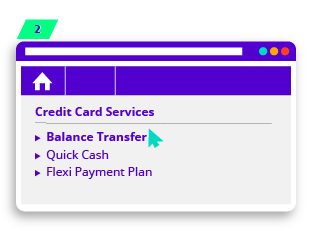
Under "Credit Card Services", select "Balance Transfer"
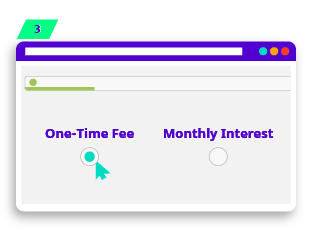
Select your preferred credit card and plan
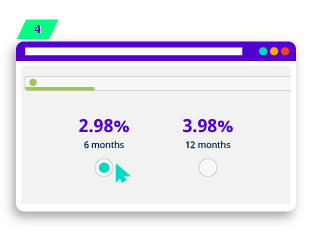
Select your preferred interest rate
.png)
Enter disbursement account details
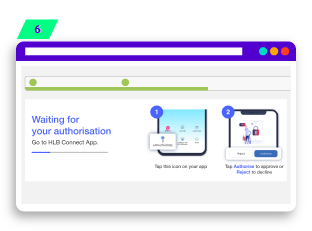
Authorise the application through
HLB Connect App
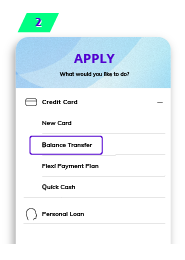
Select “Balance Transfer”

Select your preferred credit card and plan
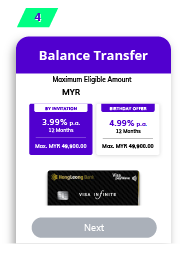
Select your preferred interest rate
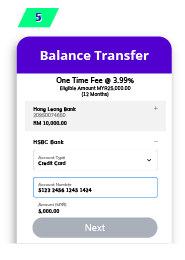
Enter Credit Card details
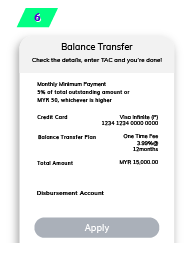
Confirm details and enter TAC
*Terms and conditions apply.
- Balance Transfer Terms and Conditions
- Balance Transfer Product Disclosure Sheet
- Balance Transfer Terms and Conditions (Connect Exclusive)
- Balance Transfer Product Disclosure Sheet (Connect Exclusive)
- Balance Transfer One-Time-Fee Terms and Conditions (Connect Exclusive)
- Balance Transfer One-Time-Fee Product Disclosure Sheet (Connect Exclusive)
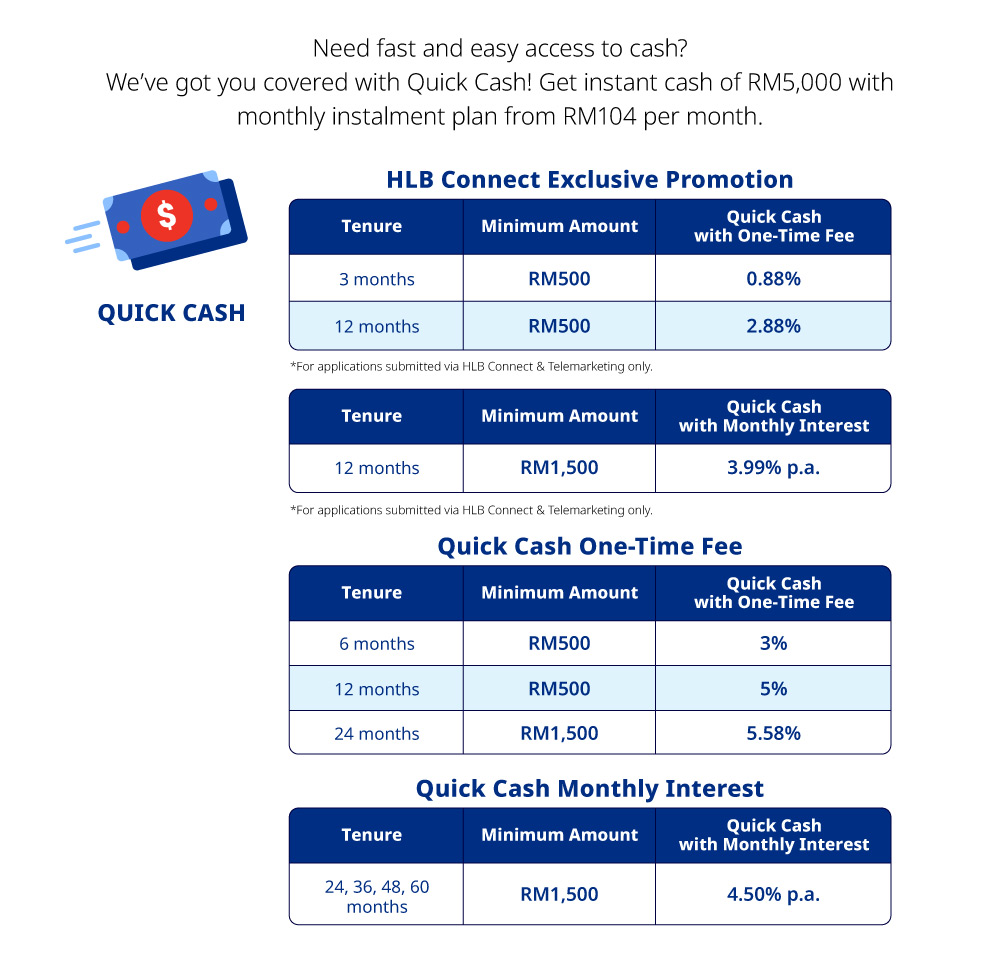
Here’s How
No additional documents required, and you can instantly ease your
financial burden with just a few simple clicks on HLB Connect.
HLB Connect Online
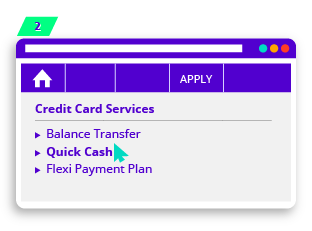
Under "Credit Card Services", select "Quick Cash"
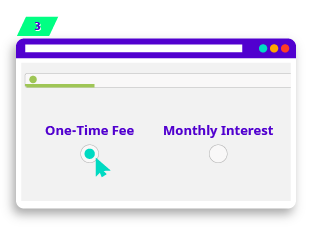
Select One-Time fee/Monthly Interest option and plan
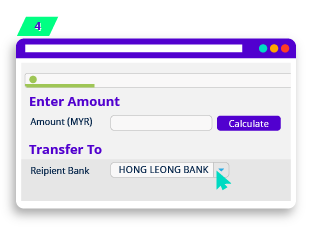
Enter amount, select tenure and bank account details
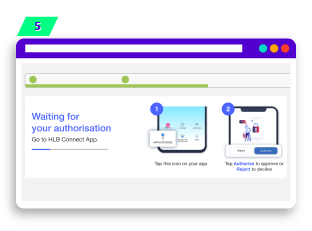
Authorise the application through HLB Connect App

Choose your preferred credit card and Quick Cash plan
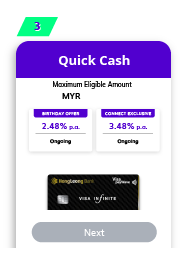
Select your preferred interest rate
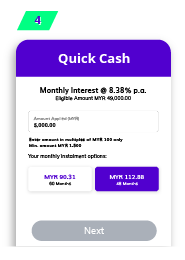
Enter amount and select your monthly instalment amount and tenure
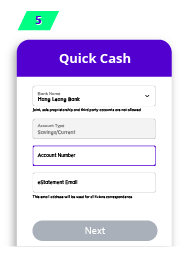
Select bank and enter your bank account details

Confirm details, enter TAC and select “Apply”
*Terms and conditions apply.
- Quick Cash One-Time-Fee Terms and Conditions
- Quick Cash One-Time-Fee Product Disclosure Sheet
- Quick Cash Monthly Interest Terms and Conditions
- Quick Cash Monthly Interest Product Disclosure Sheet
- Quick Cash One-Time Fee Terms and Conditions (Connect Exclusive)
- Quick Cash One-Time Fee Product Disclosure Sheet (Connect Exclusive)
- Quick Cash Monthly Interest Terms and Conditions (Connect Exclusive)
- Quick Cash Monthly Interest Product Disclosure Sheet (Connect Exclusive)