HLB Connect | 01 June 2025-31 July 2025
Pay for your online shopping is easier and rewarding on HLB Connect.
Simply choose FPX or DuitNow Online Banking/Wallets when you make payments and start earning Instant
Cashback with every RM20 transaction or more.

Promotion Period: 1 June – 31 July 2025
Terms & Conditions apply.
Not sure how to pay with FPX? Click here.
Not on HLB Connect yet?
Download HLB Connect App to register for HLB Connect & start transacting.
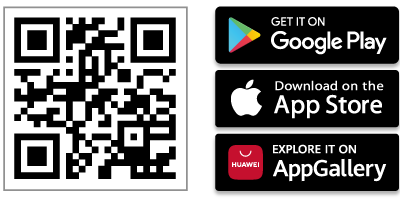
Important: Only download HLB Connect App from official app stores.

On the checkout page at merchant’s app/website, select FPX/Online Banking/Internet Banking
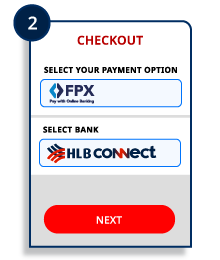
Select HLB Connect or Hong Leong Bank

When directed to HLB Connect login page, enter your Username. Enter your Password when you see your correct Security Picture

Under From Account, select to pay with your bank account/-i or HLB credit card
(subject to merchant’s availability)

Approve payment using AppAuthorise on HLB Connect App
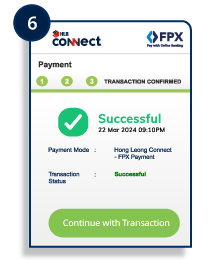
Return to merchant’s app/website to complete the transaction
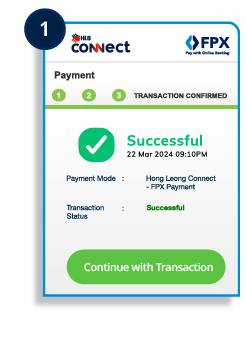
Make a successful FPX or DuitNow Online Banking/Wallets.
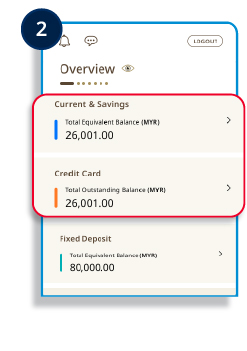
Go to your account “Overview” on HLB Connect and select either Current & Savings or Credit Card based on your source of fund.
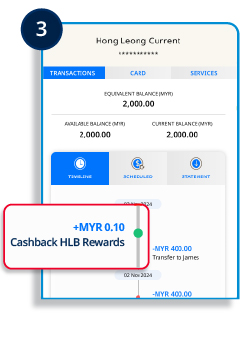
Tap on the “Transaction” tab. Your Instant Cashback will appear as a credited amount under “Timeline”. Refer to the entry “Cashback HLB Rewards”.
