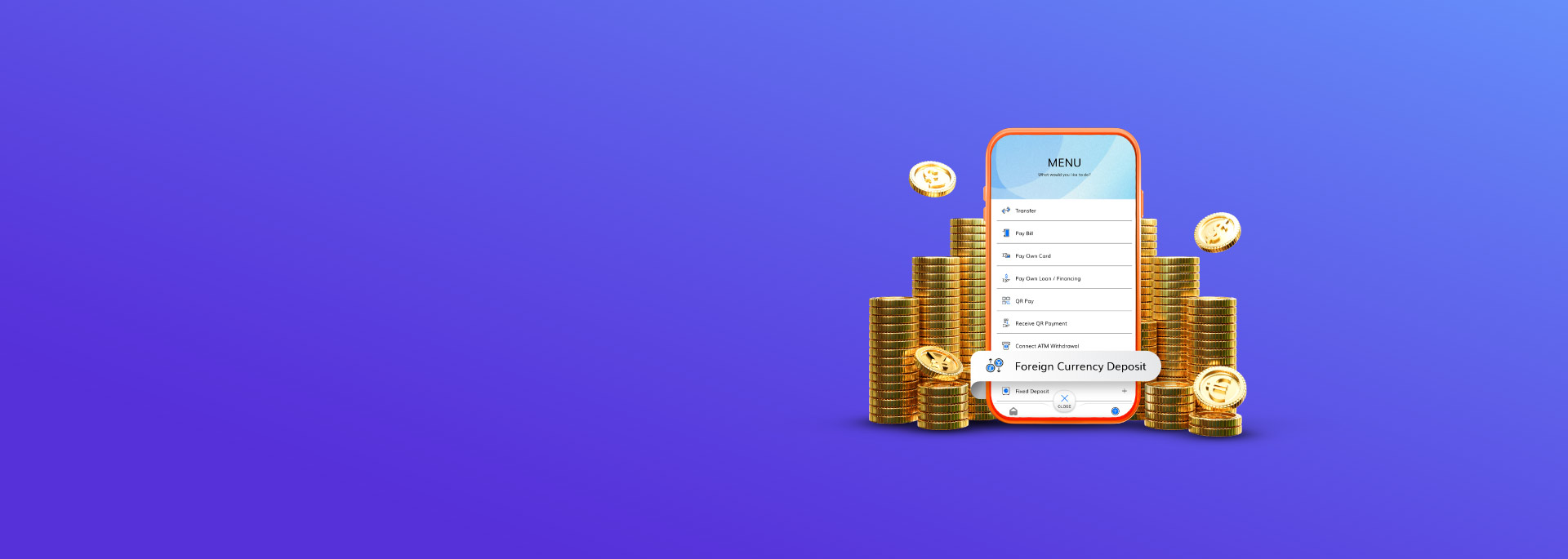As a Pay&Save/-i account holder, you can conveniently convert and keep up to 12 foreign currencies within one account via HLB Connect Online banking as well as HLB Connect App mobile banking.
What’s even better, you can do all these at RM0 transaction fee and pay or withdraw cash in foreign currency using your debit card while abroad. Just remember to enable overseas spending and cash withdrawal for your debit card before you travel to ensure seamless experience!
Please follow simple steps below on how to buy foreign currencies via HLB Connect and how to enable your debit card for overseas spending & withdrawal.
Via HLB Connect App
To Buy Foreign Currency
Step 1: Login and tap on Menu, then tap on Foreign Currency Deposit
Step 2: Select the currency you wish to convert and enter required amount
Step 3: Follow instructions on screen to proceed
To View Your Foreign Currency Details
Step 1: Login and tap on Pay&Save/-i Account box
Step 2: Tap on the respective country flag to view details
To Enable Debit Card for Overseas Spending & Withdrawal
Step 1: Login and tap on your Pay&Save/-i Account box
Step 2: Tap on Services
Step 3: Tap on Debit Card Settings
Step 4: Toggle right to enable the Overseas Retail Purchase. Then, toggle right to enable the Overseas Withdrawal.
Step 5: Tap Next to proceed
In order for this to work, please also ensure that your debit card is linked to your Pay&Save account.
Here’s how: Login > Tap on Menu > Tap on Account Settings & Limits > Tap on Link Debit /ATM Card > under All Purchase select your Pay&Save/-i account’
Note: ATM cash withdrawal overseas will incur fees. (View ATM Services Fees)
To Buy Foreign Currency
Step 1: Login and click on Buy Foreign Currency button next to your Pay&Save/-i account details
Step 2: Select the currency you wish to convert and enter required amount
Step 3: Follow instructions on screen to proceed
To View Your Foreign Currency Details
Step 1: Login and click on + Show All Currencies below your Pay&Save/-i account details
To Enable Debit Card for Overseas Spending
Step 1: Login and click on Other Services
Step 2: Navigate to Debit / ATM Card and click on Card Settings
Step 3: Click on Overseas Retail Purchase, then click on Overseas Withdrawal.
Step 4: Click Next to proceed
In order for this to work, please also ensure your debit card is linked to your Pay&Save/-i account.
Here’s how: Login > Click on Other Services > under Debit/ATM Card click on Link Accounts
Note: ATM cash withdrawal overseas will incur fees. (View ATM Services Fees)