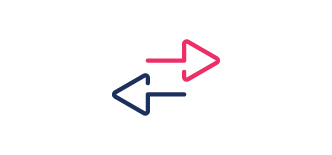
Transfer to Mobile / NRIC / Passport / Business Registration numbers registered with any Bank in Malaysia

Receive DuitNow transfers instantly

ZERO fees for transactions of any amount
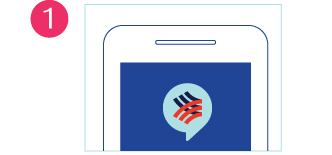

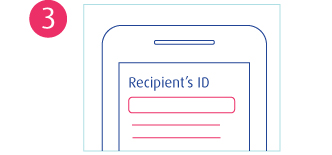
Send:
1. Log in to Connect App or Connect Online Banking.
2. Look for DuitNow in the menu, or under “Pay & Transact”.
3. Enter recipient’s ID and other transaction details.
One-time Registration to Receive:
1. Log in to Connect App or Connect Online Banking.
2. Go to “Settings” > “DuitNow ID”.
3. Register DuitNow IDs, e.g. Mobile and NRIC number, with your current / savings account/-i.
1. What DuitNow IDs can I register?
You can register one or more of the following IDs by linking them to your current / savings account/-i.
(i) Mobile No.
(ii) NRIC No.
(iii) Passport No. (for non-Malaysian citizens)
(iv) Business Registration No. (for SSM-registered businesses)
2. Can I link my DuitNow ID to more than one current or savings account/-i?
No, each ID can only be registered with one bank account at a time.
3. Can I deregister or change my DuitNow ID registration details?
You can update your ID settings any time on Hong Leong Connect.
Connect Online Banking
1. Log in and go to “Settings” > “Update DuitNow ID”.
2. Click to “Update” selected ID.
3. Enter 6-digit TAC and click the “Submit” button.
Connect App
1. Log in and go to “Menu” > “Settings” > “DuitNow ID”.
2. Tap to “Update” selected ID.
3. Enter 6-digit TAC and tap the “Confirm” button.
4. Do I need to register to send DuitNow?
No, registration is not required to send money via DuitNow.
5. Can I schedule a future-dated or recurring transfer?
Yes, you can schedule DuitNow transfers.
6. Can I save DuitNow IDs as Favourite recipients?
Yes, add DuitNow recipients to your Favourites list to make quick and easy transfers on Connect Online Banking or Connect App.
7. Is there a transfer limit?
The total transferable amount for 3rd Party HLB, Interbank GIRO (IBG), Instant Transfer, Telegraphic Transfer, and DuitNow combined is RM50,000 per day.
8. Are there any fees or charges for DuitNow transfers?
50 sen is charged for transactions above RM5,000. However, Hong Leong Bank customers enjoy a fee waiver, so you will not be charged for DuitNow transactions of any amount.

