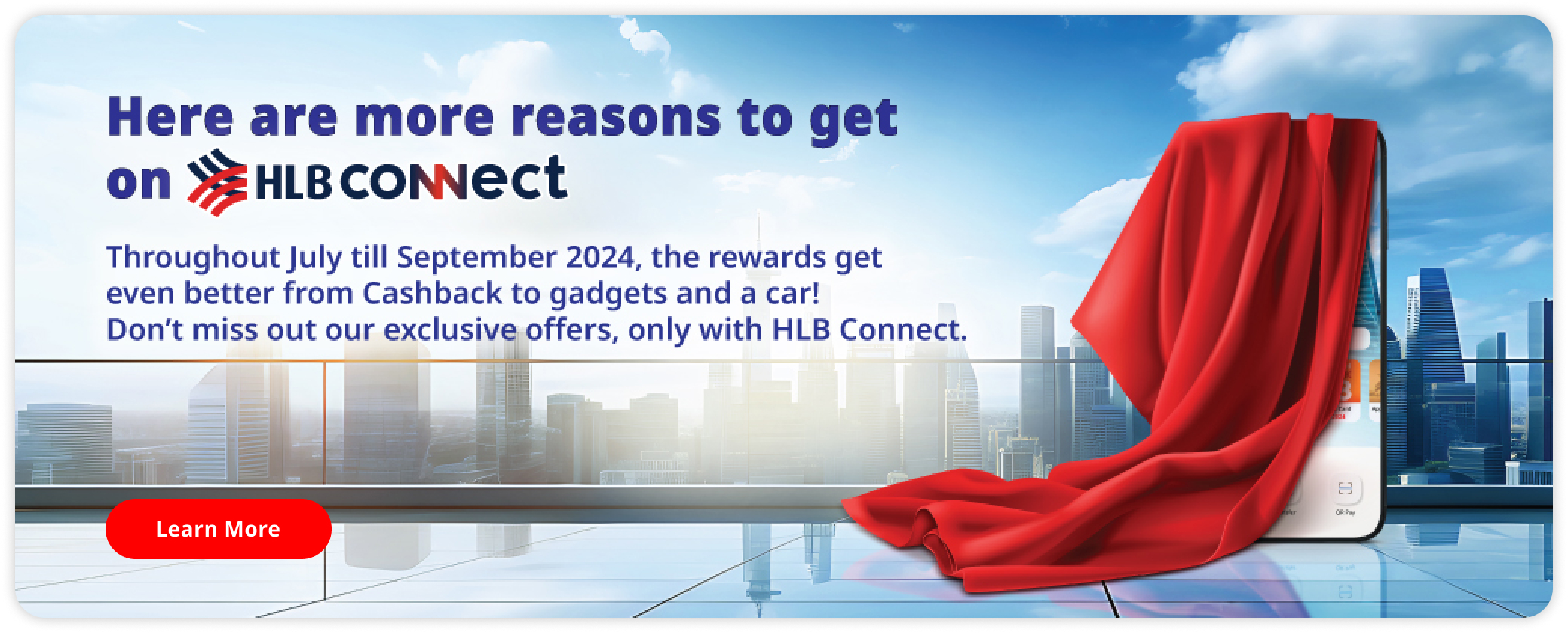Whatever payment & transfer needs you have, we’ve got you covered.
This June, we’re giving away Cashback exclusively for you to try out these services. Simply perform any of these transactions on HLB Connect to win.




Promotion Period: 11 June - 7 July 2024
Terms & Conditions apply.



Tap ‘Menu’ & select ‘Pay Bill’
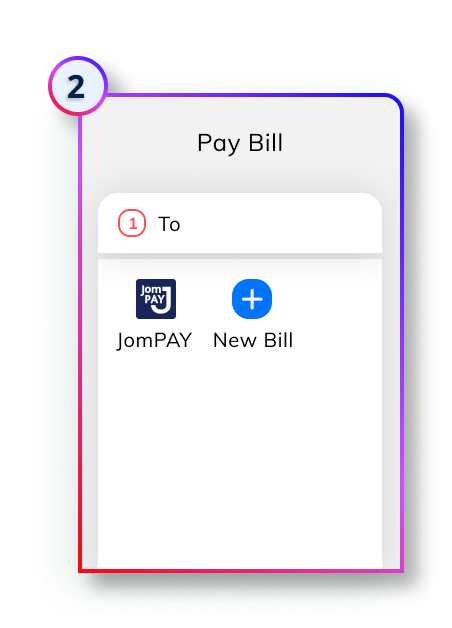
Select ‘JomPAY’ or ‘New Bill’ & enter Biller details

Confirm transaction details & pay
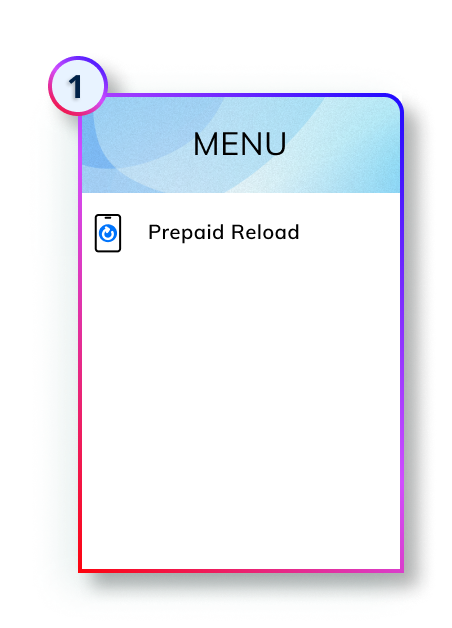
Tap ‘Menu’ & tap ‘Prepaid Reload’

Select which mobile prepaid reload you wish to reload with

Tap ‘QR Pay’ on your login screen

Scan any DuitNow merchant’s QR code

Enter payment amount

Add items to your cart & click checkout on merchant’s app/website

Choose ‘FPX’ or ‘DuitNow Online Banking/Wallets’ & select ‘HLB Connect’

Login to HLB Connect to verify amount & approve payment via ‘AppAuthorise’

Return to merchant’s platform & payment is successful
Not on HLB Connect?
Register NowDownload HLB Connect App for banking on-the-go

Important: Only download HLB Connect App from official app stores
Congratulations to all our Cashback Winners. Click here to view the full list.
To receive your Cashback by 30 September 2024, you must maintain an active and valid CASA/CASA-i and/or Credit Card with the Bank until 30 September 2024, failing which the Cashback shall be forfeited.
For example, if you have performed a Bill Payment transaction using your Credit Card, the Cashback will be credited to that account. If you cancel that Credit Card prior to the Cashback being credited, your Cashback shall be forfeited.