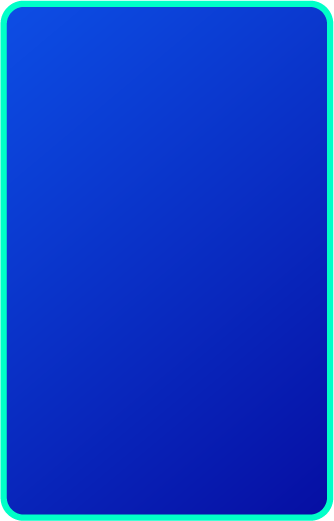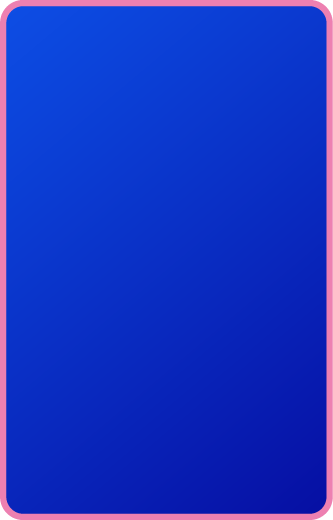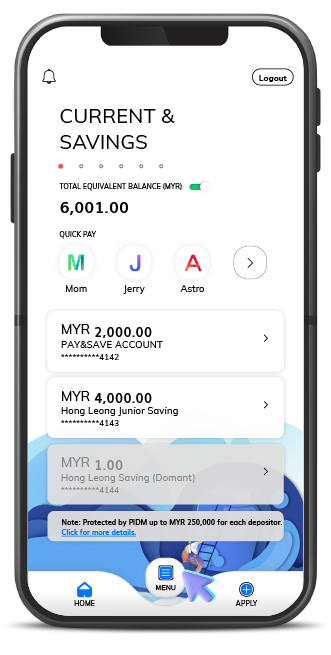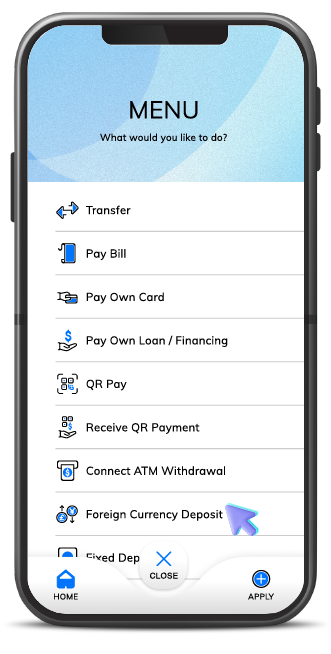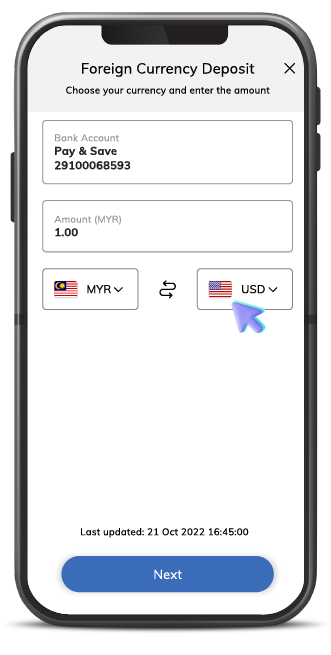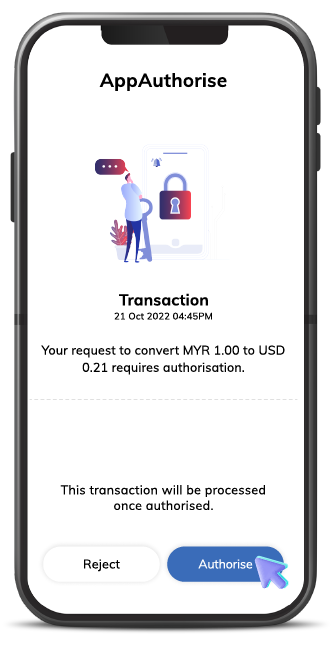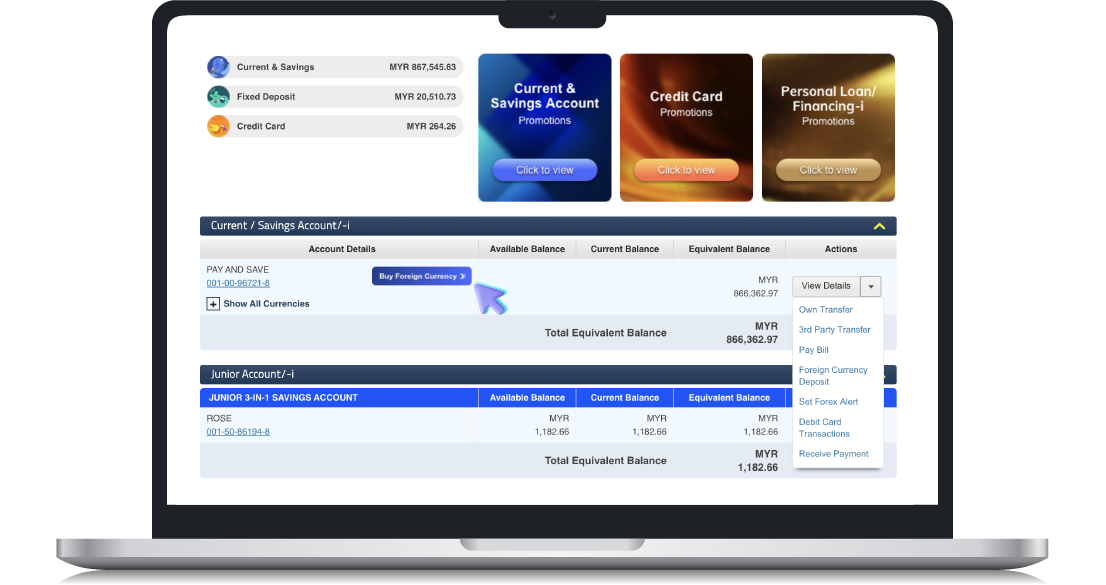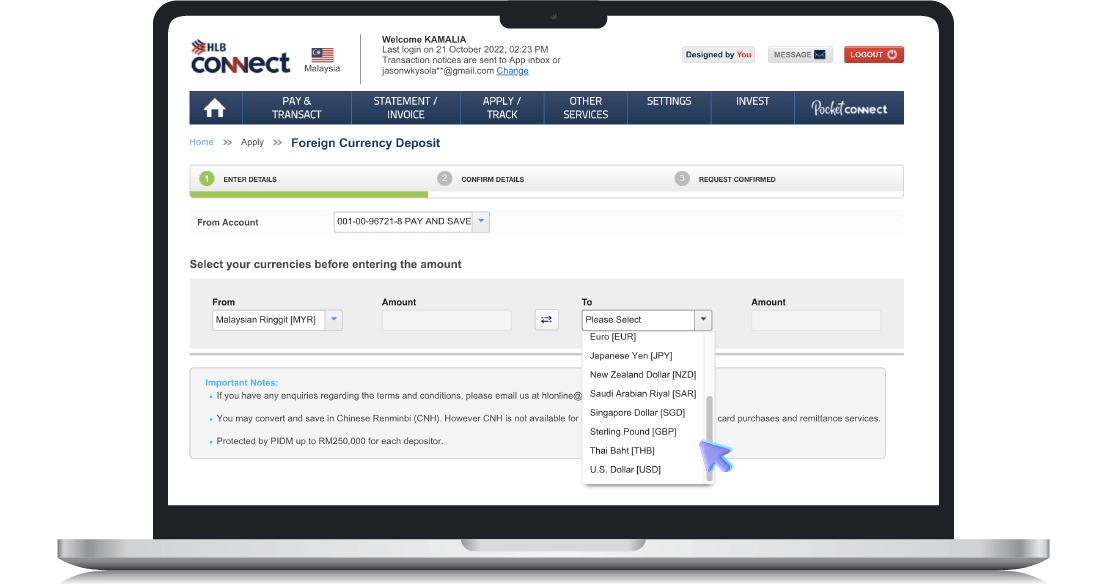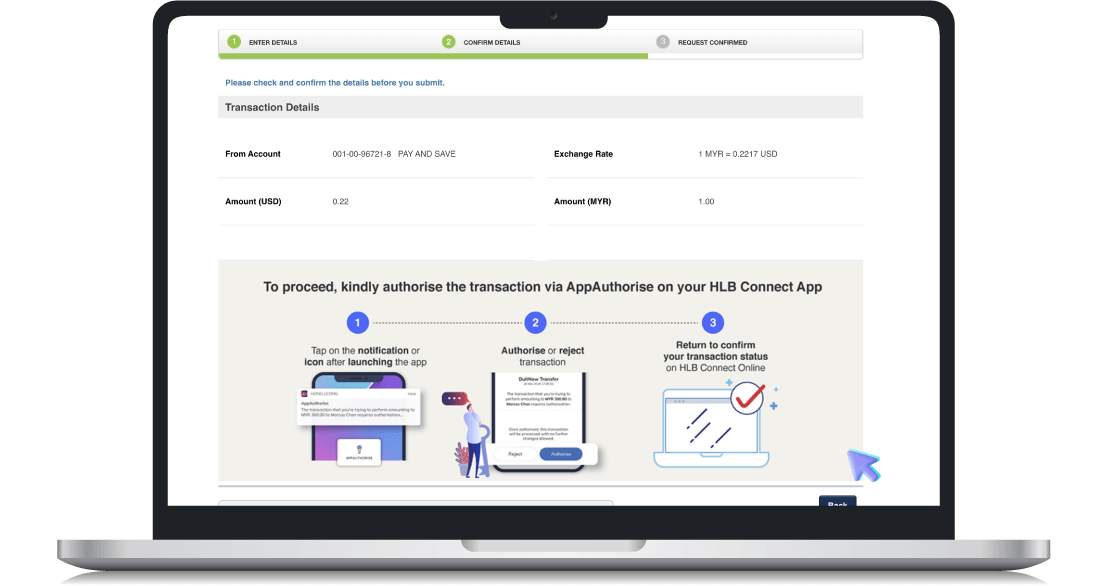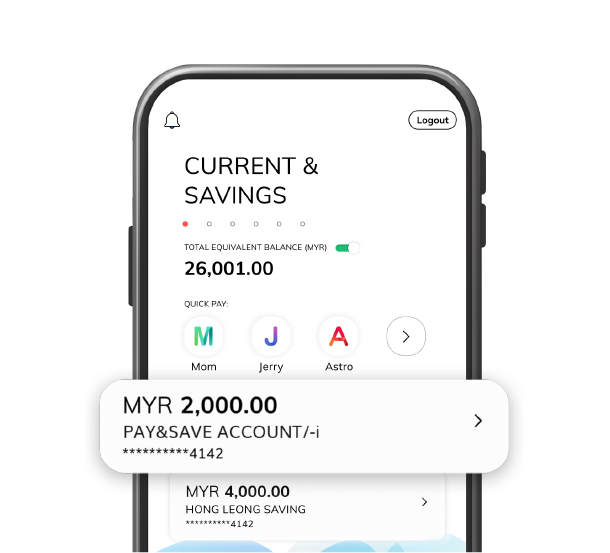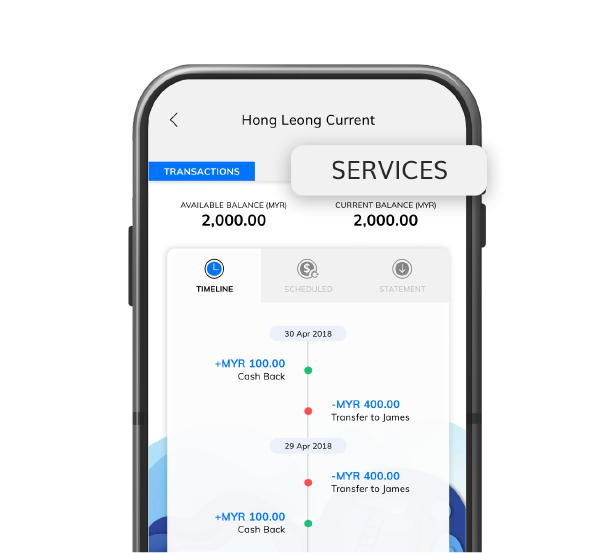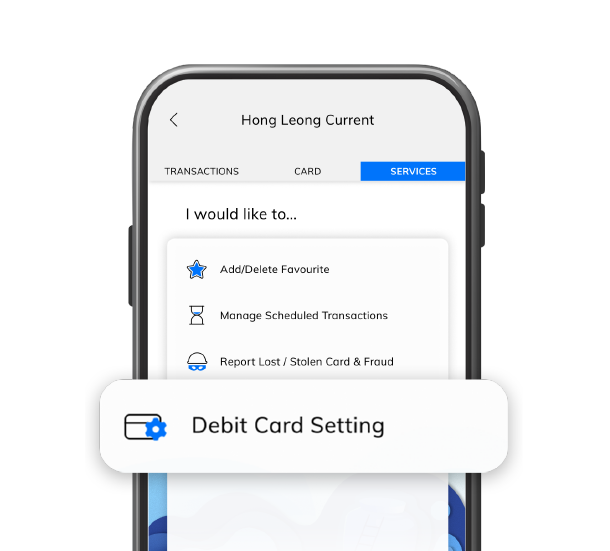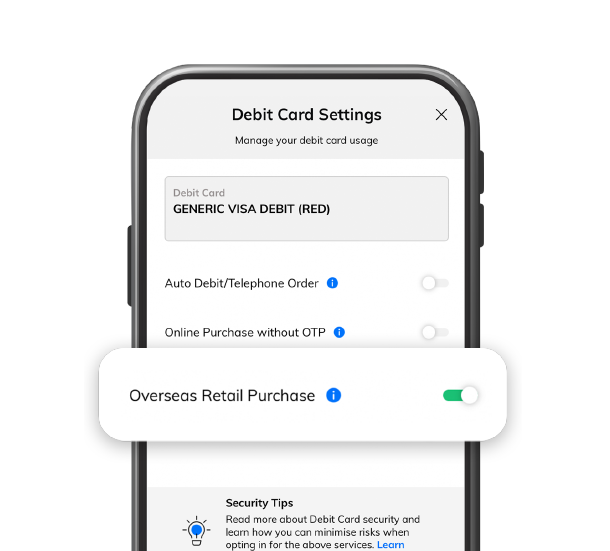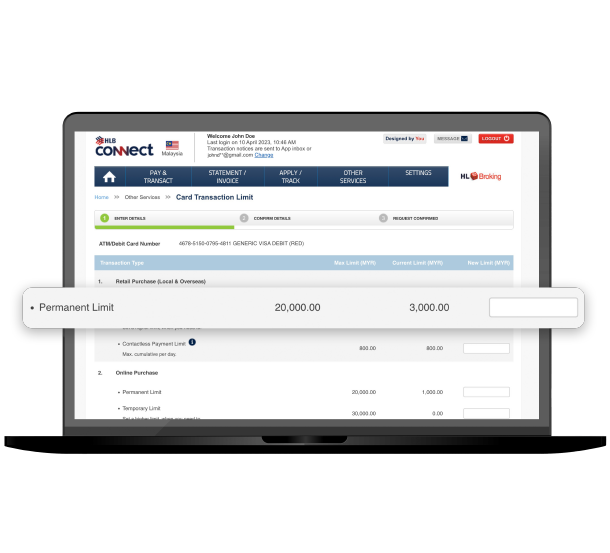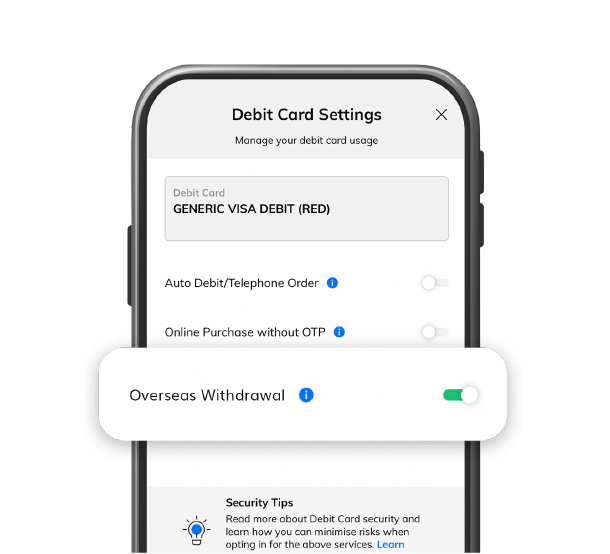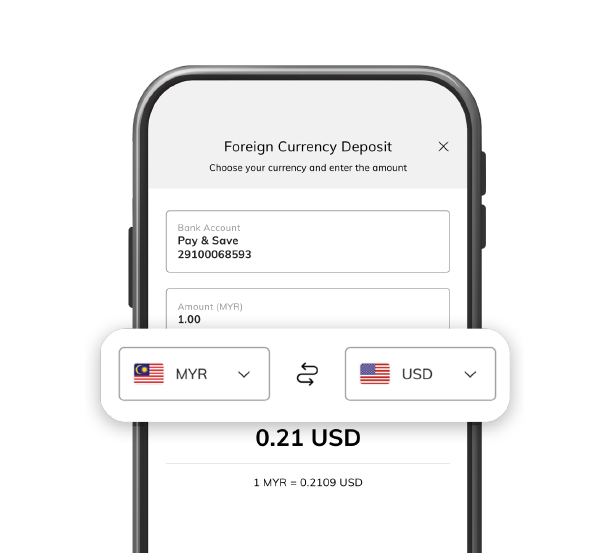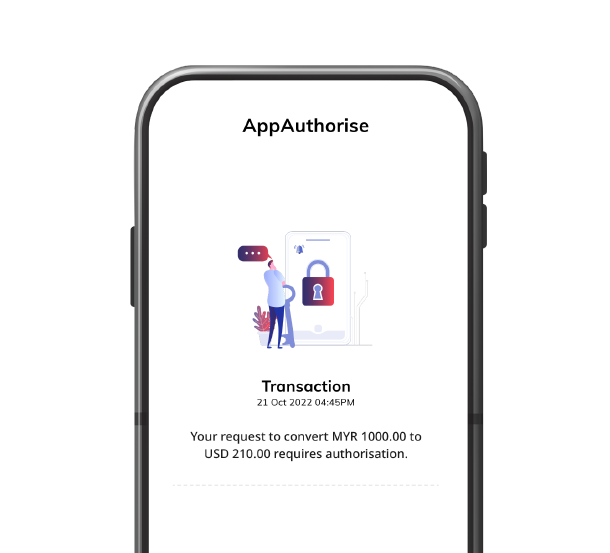People also viewed these
An international debit card
you use at home and around the world
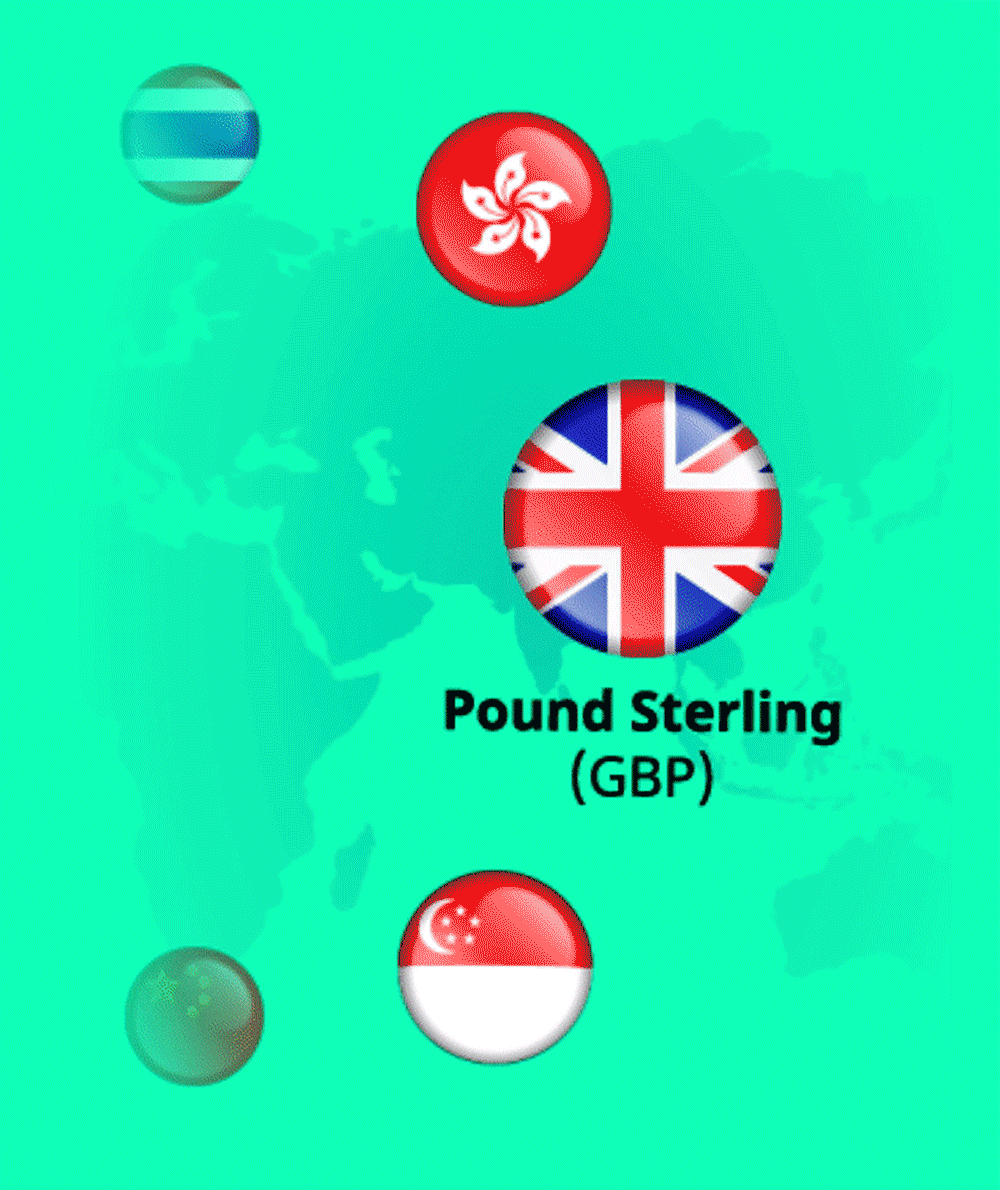
Travel with 12 major
foreign currencies
Convert and save your money in different currencies with competitive exchange rates in just a single wallet
Total
Convert to
All rates are indicative and may vary due to market conditions.
Please login to HLB Connect for Foreign Currency Deposit and actual forex rates.
How to convert Ringgit Malaysia into foreign currency
Click on each step to view app screen
Click on each step to view web screen
Get your HLB Multi-Currency Card
with the HLB Pay&Save Account
Eligibility & How to apply?
- HLB Pay&Save Accountholder
- Visit your nearest HLB branch to get your card
Click here for the list of fees and charges, or visit any of our branches for further information.