Transfer money / funds online to your own accounts within HLB or to other local bank accounts with HLB Connect online banking and mobile banking app.
Transferring money online with HLB Connect is safe and convenient. You can choose to transfer money via DuitNow or Interbank GIRO (IBG).
Fund transfer via DuitNow is instant and you can choose to send money to recipient’s mobile number or account number or NRIC number or Passport number or Business Registration Number (BRN).
If you choose to send money online via IBG, the recipient will receive the funds after the scheduled fund transfer processing time.
Click here to see IBG fund transfer schedule.
Follow the steps below on how to transfer money / funds online with HLB Connect Online Banking or HLB Connect Mobile App.
HLB Connect Online Banking

Log in to Connect Online Banking and click on Pay & Transact.

For fund transfers between your own HLB accounts, select Own Account Transfer, then the receiving account.

If you are transferring to someone else or your account outside of HLB, please select from options under Transfer to Others.

Enter fund transfer details and click on Next.
Note: If you have selected DuitNow to Account / IBG, remember to choose the correct ‘Transfer Type’. DuitNow to Account for instant transfer. IBG for delayed transfer.
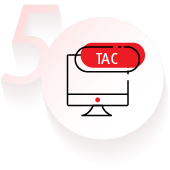
You will receive a 6-Digit TAC on your mobile phone if the transfer is to an account that is not in your favourite list. Enter it to complete the transaction.

Log in to your Connect App, tap on Menu and then tap on Transfer.

Tap on New Transfer and select Account Number or type of ID. If you are transferring to a favourite account, select the account from your favourite list.

Enter the recipient details, transfer amount, other details and tap on Next.
Under Transfer Type, choose DuitNow if you want instant transfer. Choose Interbank GIRO (IBG) if you want a delayed transfer.

Check your details and tap on Ready to Transfer.

You will receive a 6-digit TAC on your mobile phone if the transfer is to an account that is not in your favourite list. Enter it to complete the transaction.
Check and view the fund transfer schedule here. Find out how to add favourite account for fund transfer here.
Click here for fund transfer using DuitNow.
Find out what else you can do on HLB Connect Online Banking and Mobile App.
