- General FAQ >
- E-Statement
E-Statement
We are encouraging customers to opt for e-Statement which is faster, more secure, more convenient and more manageable.
e-Statement FAQ
1. What is e-Statement?
e-Statement is an electronic version of an account statement. You have the option to download it directly from HLB Connect and/or it can be sent to your email address if you subscribe for e-Statement. Paper statements are still available for customer that did not subscribe for e-statement
2. Where can I view the Terms & Conditions of the e-Statement?
A copy of the e-Statement Terms & Conditions can be found here.
3. Do I need to pay for e-Statement?
No, the e-Statement service is provided to you free of charge.
4. What are the types of Hong Leong accounts that have e-Statement service?
- Credit Cards
- Debit Cards / Debit Cards-i
- Current Account / Current Account-i (individuals only)
- Foreign Currency Current Account / Foreign Currency Current Account-i (individuals only)
- Savings Account / Savings Account-i (individuals only)
- Property Financing/Property Financing-i
- Auto Loan / Auto Financing-i
- Personal Loan / Financing-i
5. Is it safe to use e-Statement?
Yes, e-Statement is secured as your information is password protected.
6. How do I sign up for e-Statement?
- If you are a HLB Connect user, just login to HLB Connect - www.hongleongconnect.my to view or download as per steps below:
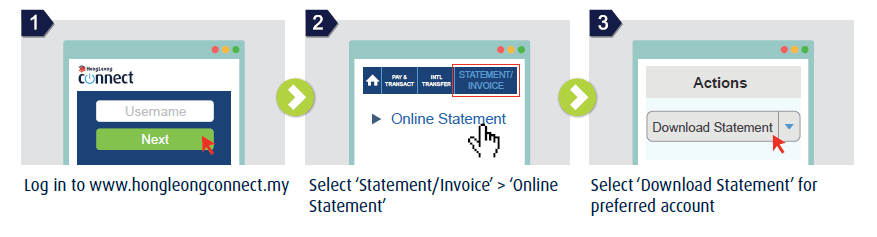
- If you are not a Connect user, please register now by following the steps:

- OR Call Hong Leong Contact Center at 03-7626 8899
- OR Visit any Hong Leong Bank / Hong Leong Islamic Bank branches
7. When will I start receiving my e-Statement if I enroll my e-Statement now?
You will receive your first e-Statement on your next statement date upon registration of HLB Connect or sign-up for email subscription.
8. How long will my e-Statement be available for viewing in HLB Connect?
e-Statement will be available for viewing and download in HLB Connect as below:
|
Account Type |
Statement Frequency |
e-Statement Available for Viewing |
|---|---|---|
|
Current Account / Current Account-i (individuals only) |
Monthly |
Latest 24 months +1 month (current month) |
|
Foreign Currency Current Account / Foreign Currency Current Account-i (individuals only) |
Monthly |
Latest 24 months +1 month (current month) |
|
Savings Account / Savings Account-i (individuals only) |
Monthly |
Latest 24 months +1 month (current month) |
|
Debit Cards / Debit Cards-i |
Monthly |
Latest 24 months |
|
Property Financing/ Property Financing-i (progress billing) |
Monthly |
latest 24+1 month (current month) |
|
Property Financing/Property Financing-i (fully disbursed) |
Half Yearly |
latest 6 records |
|
Auto Loan / Financing-i |
Yearly |
latest 3 records |
|
Personal Loan / Financing-i |
Yearly |
latest 3 records |
9. Will I be able to save my e-Statement?
Yes, you can choose to view or save your e-Statement by downloading it into your electronic storage device.
10. Why I can’t download my account statements?
Make sure you have turn off the pop-up blocker for our site as per steps below:

Note: Different web browsers may have variations in their user interfaces, settings and steps required.
11. Will I still receive my paper statement?
Yes, paper statements are still available for customer that did not subscribe for e-statement.
You may view or download the e-Statement from HLB Connect or subscribe to Email Statement.
12. I would like to view my statement in HLB Connect and do not wish to receive the e-Statement via email. How do I unsubscribe from Email Statement Delivery?
You can unsubscribe from this service by following these steps:
Home > Statement/Invoice > Email Subscription > Statement Subscription > Uncheck email subscription
The e-Statement will not be sent to your email in the next statement cycle.
13. What software or hardware requirements are needed to view e-Statement online?
To view e-Statement online, you need to have the following:
- Personal computer, tablet or laptop with Internet access
- Internet browser (types of supported browsers are Microsoft Internet Explorer, Mozilla Firefox, Google Chrome, Safari and Opera)
- Adobe Acrobat Reader
